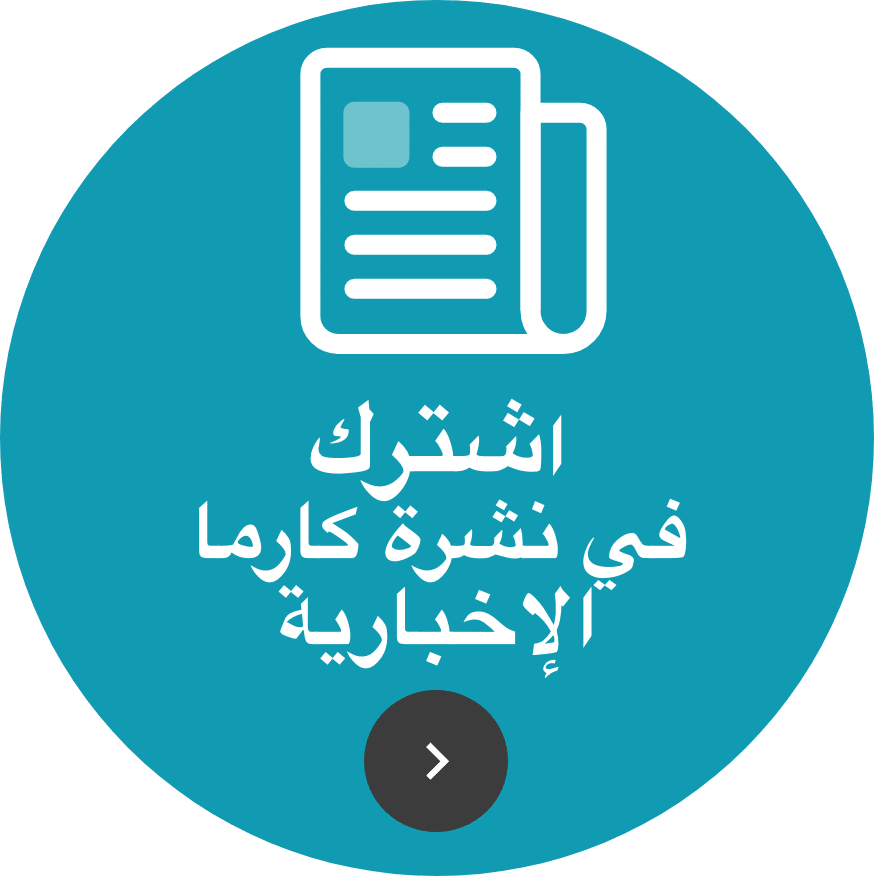Your organisation has tasked you with setting up a media monitoring service on top of your already busy role.
It’s important to the business, and it will be the first thing the C-Suite will receive each morning, but it’s hard to carve out a dedicated block of time.
Not to worry, whether you are briefing a media monitoring partner to build a service for you, or using a self-service tool to create your own searches and reports… you’ve found this post full of ideas to help you begin media monitoring in just 15 minutes per day.
Monday – Create your framework
Create a basic framework – List all the elements of the brief that are important to you. Perhaps it’s your organisation, a couple of competitors, and an industry topic.
Start with the largest building blocks – for an organisation, the brand name alone will go a significant way of capturing all the coverage related to your organisation. You may already be 80% of the way there.
Fill in the gaps – there are many other ways an organisation might appear in the media. Perhaps add your CEO and other potential spokespeople or executives. Though the brand name is likely to be mentioned, adding these will help you cover the bases.
You’ve now got your basic framework. Rinse and repeat the process for each competitor – following the same structure and including like-for-like elements in your brief for each organisation.
Tips:
Don’t scrimp on your competitive brief/keywords/searches – ensuring like-for-like searches will provide a more comparable content set. It’s easy to focus on your own organisation, but execs will be just as interested in the competitive landscape and will draw their own comparisons.
Tuesday – Create your brief/searches
If you are working with a monitoring partner, it’s time to call them and run through your brief. Be prepared to answer questions and ask for recommendations, they will want to get the service working as smoothly and accurately as you do.
If you are working with a DIY solution, it’s time to build your searches, and set up your daily news digest.
Tips:
Start with what you know – building a brief for your organisation, will help you distill what is important to you and will inform how you might approach competitors
Walk before your run – Get the more easily definable elements of your brief set-up first before moving on to the more amorphous areas. Organisations, people, products are easy to define and will quickly generate noise-free content. Topics, maybe more difficult to define, as they may contain many elements and can be referenced in many different ways.
Look for uniqueness – Do you have people, products or services that are uniquely named. These can be useful in capturing relevant coverage without having to worry about noise. Avoid generic terms as these can drive noise including false-positive mentions, (pieces that contain all the correct terms, but are not relevant to you).
You don’t need to search for everything – A few simple searches will bring most of the content into your program. Most tools will let you tag or group this content into relevant buckets once it has been captured. People, products, issues, campaigns etc once it’s captured. Your initial objective is to capture the content, but it is useful to keep in mind how you want the content to be sectioned up and displayed.
Wednesday – review and refine
Treat the first results that you receive as a test. Are you finding what you would expect? Are you finding more or less coverage than you would anticipate? What is driving this? Work through the content and refine your searches accordingly.
Too little coverage – you may want to broaden your searches or your media set or to check in with your supplier as they may have placed some restrictions on content.
Too much good coverage – If you are capturing more relevant coverage than you expected, that’s a good problem to have. It’s best to continue to capture this content as it could be useful. Use the tools available to filter, categorise, and sort the content in a way that makes sense for your organisation. This will allow you to work through it without being overwhelmed and is especially useful if you are receiving a daily email digest. For example, you may want to receive all mentions of your CEO, but only content about certain products in the national press.
Too much irrelevant content – it’s time to review the coverage. Do you need to firm up some of your search terms to improve accuracy, or add some exclusion terms to remove coverage? Are there any significant themes driving irrelevant coverage? This is a good place to start. You may also want to place restrictions using media. You may want to blacklist an irrelevant media, or an entire media type. Your service should offer you this flexibility.
Make your changes ready for further review
Tips:
Iteration – If you are using a DIY tool, or briefing an agency partner. A few initial iterations of the search will have a large impact. A couple of changes my remove 80% of the noise. The searches can be further refined, but the gains made will be smaller. It’s good practice to revisit your monitoring brief/searches on a regular basis to ensure optimum performance.
Go solo – while you are in the set-up phase, keep the results within a small team that understands the process. Especially if you are testing alerts or cadence based news digests. Once you are happy with the results and the format, it’s time to introduce the service to a wider audience.
Thursday – review, and work on more complex elements
Check your results – repeat what you did on Wednesday. If results are looking good you may want to move onto more challenging searches such as topic-based searches.
Unlink a brand search topic-based searches are not necessarily designed to capture all possible coverage. What use is a million articles if you have a few minutes a day to read them? It’s important to achieve a relevant sample, of quality content, of a useable size.
A useful approach is to find some examples of coverage that focus on the topic and look for commonly used terminology. You are unlikely to be able to find every possible way the topic can be discussed, so look for the most commonly used phrases. For example, “corporate social responsibility”, “ethical business”, “socially responsible business”.
Tips:
Quality of quantity – When searching for topics, limit the content. Some easy ways to generate high-quality content is to use a key media list, specify headline mentions of the key terms, or specify that article has leverage mentions of the key terms.
Use the content -. Language and topics evolve over time, ensure you are current with the terminology that you may want to add to your searches. Review articles not just to find irrelevant terms to exclude but also to add new relevant terms.
Friday – Final review
Start the day with your daily news digest. Check that you are happy with the format, the time of the morning that it arrives, and the sectioning of content. Make any tweaks that it needs. Over the weekend you will get a couple more examples to ensure it’s business-ready.
Do a final content review. Are most of your searches working as your would expect, focus your time on any problematic ones?
Familiarise yourself with any reporting features, metrics, or customisation. Speak to your provider or read the FAQ and ensure you are confident to go live to a wider team or to sign off on your service.
Prep your comms for your stakeholders. It’s important that they are aligned with what you are setting out to achieve and that expectations are met.
In a week, with just 15 minutes a day, you started a media monitoring regime. With an hour and a half of your valuable time invested, you have compiled a baseline service and have a great head start on developing a robust monitoring program.
Tick off “set up media monitoring” on your ‘to-do’ list