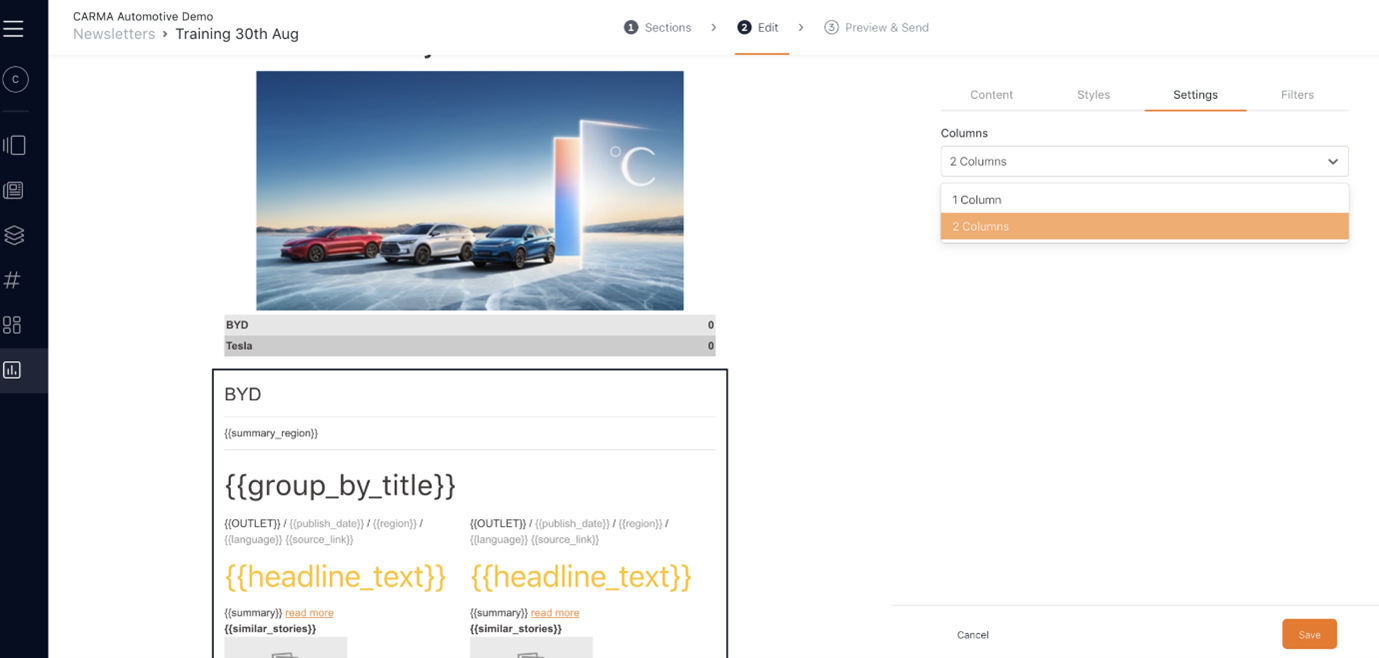This September we’ve released new features to improve your experience using the CARMA Insight platform, from local time zone options to a central reports archive.
New! Set your CARMA Insight Platform to your Local Time Zone
By default, the CARMA Insight platform operates in UTC (Co-ordinated Universal Time), but now you can select your local city to have everything displayed in your local time zone. This includes scheduled events such as newsletters and alerts, articles, exports and analytics.
- Custom Time Zone Selection: When you next login, you’ll be prompted to select your city from a list of available options.
- Platform-Wide Time Adjustments: Everything you see in the platform, from scheduled newsletters and alerts, to articles, will be displayed in your local time zone.
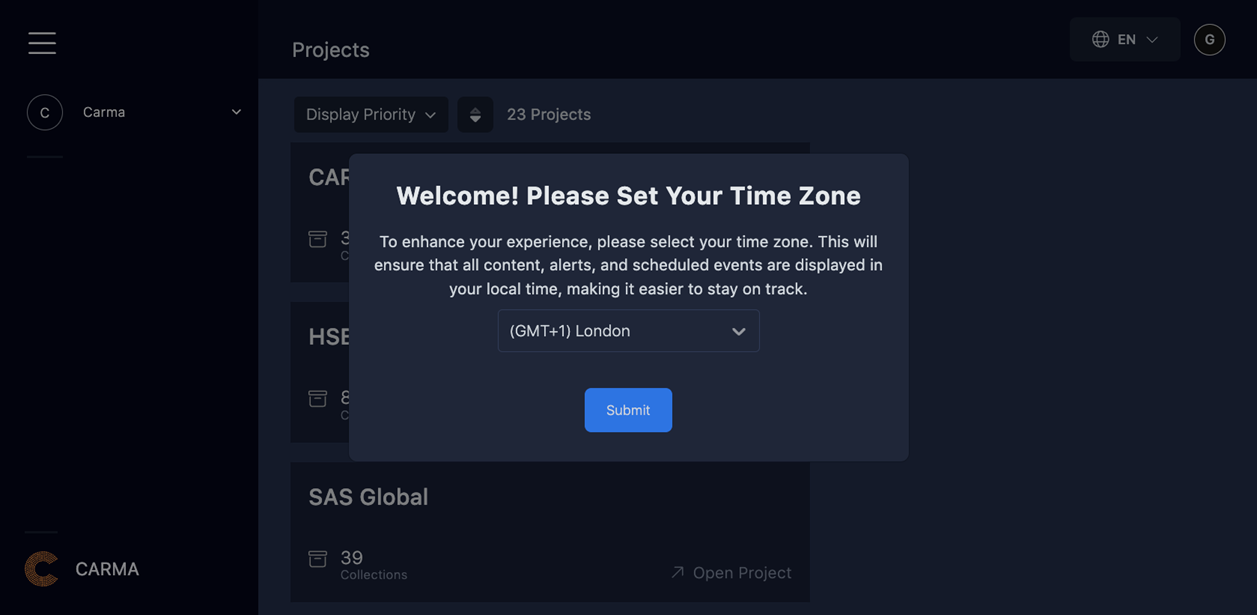
Reports Archive
Store all your analysis reports in your CARMA Insights platform, making it the single source of truth for all your PR & Comms intelligence.
Eliminate time spent searching for email attachments and expired file transfer links. You can upload your reports, or the CARMA team can share reports here for you.
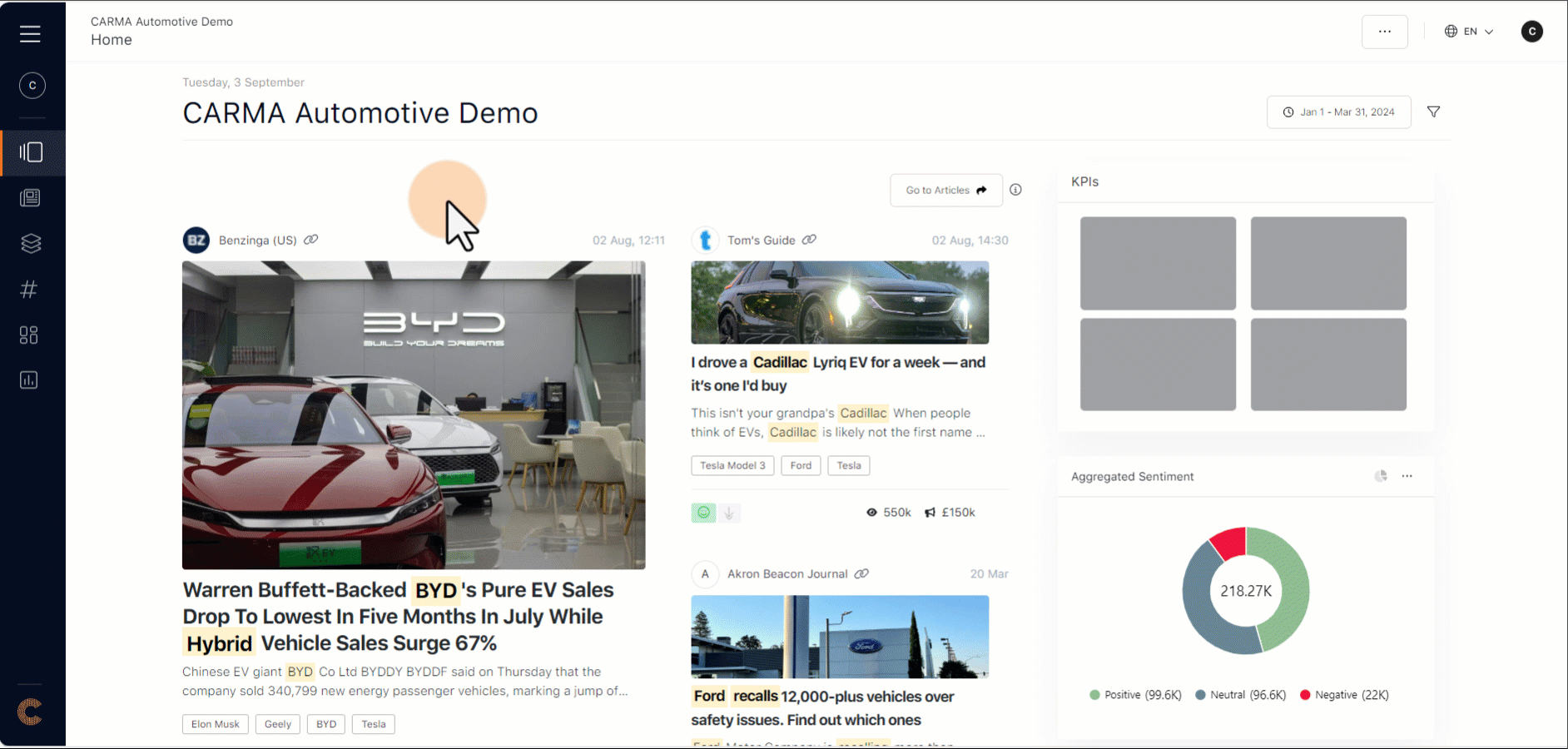
Newsletters – Two Column Layout
When sharing your daily results in an automated newsletter you want to make sure it looks good. We’ve added design flexibility with the new two column layout options, helping you create appealing, easy to digest scheduled newsletters to show case your daily coverage.